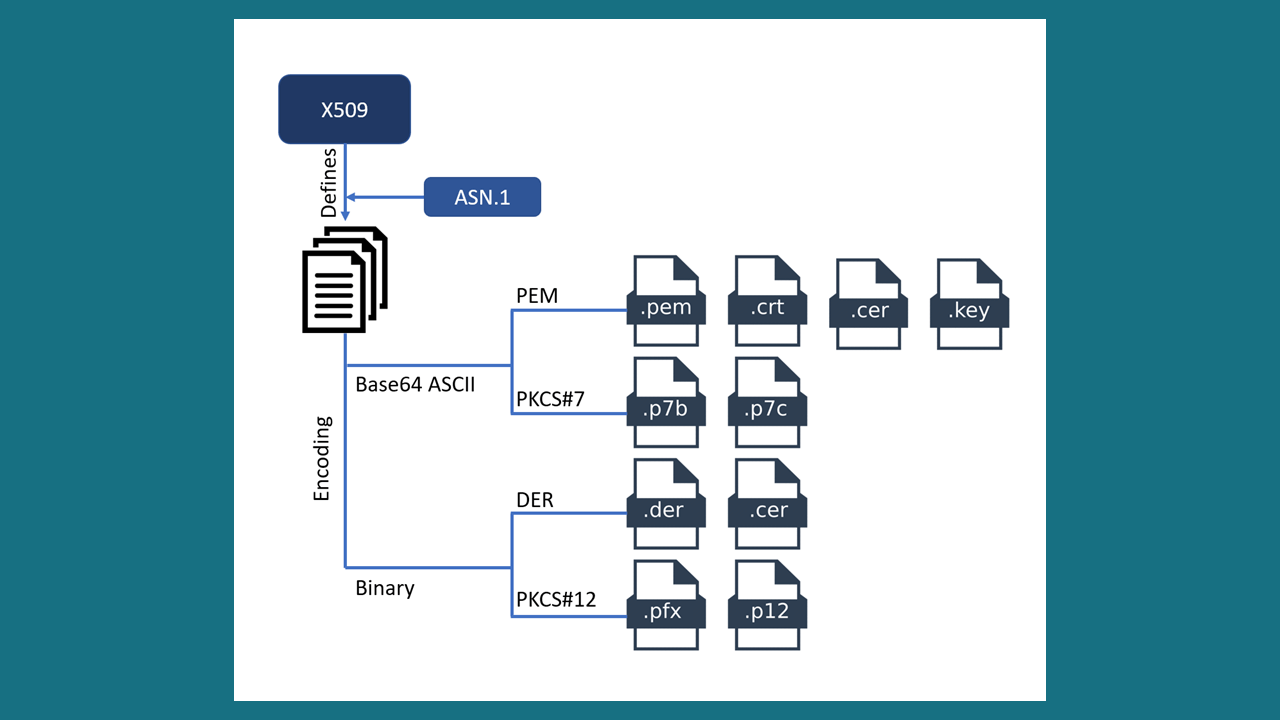Linux Basics
File Operations
Archive Files
zip
# Create an achive file |
tar
# Create an achive file |
Get information of file
Real path
Print real path of file |
Architecture of software
Architecture of software |
Files and Directories
Directories
| Directories | Description |
|---|---|
| /bin | binary or executable programs. |
| /boot | It contains all the boot-related information files and folders such as conf, grub, etc. |
| /dev | device files such as dev/sda1, dev/sda2, etc. |
| /lib | kernel modules and a shared library. |
| /etc | system configuration files. |
| /home | home directory. It is the default current directory. |
| /media | removal media devices are inserted |
| /mnt | temporary mount point |
| /opt | optional or third-party software. |
| /proc | It is a virtual and pseudo-file system to contains info about the running processes with a specific process ID or PID. |
| /root | root home directory |
| /run | It stores volatile runtime data. run time variables. |
| /sbin | binary executable programs for an administrator. |
| /sys | It is a virtual file system for modern Linux distributions to store and allows modification of the devices connected to the system. |
| /tmp | temporary space, typically cleared on reboot. |
| /usr | User related programs. |
| /var | variable data files. log files. |
/lib: It is a place for the essential standard libraries. Think of libraries required for your system to run. If something in/binor/sbinneeds a library that library is likely in/lib./usr/usr/bin: Executables binary files. E.g. java, mvn, git, apt, kill./usr/local: To keep self-compiled or third-party programs./usr/sbin: This directory contains programs for administering a system, meant to be run by ‘root’. Like ‘/sbin’, it’s not part of a user’s $PATH. Examples of included binaries here are chroot, useradd, in.tftpd and pppconfig./usr/share: This directory contains ‘shareable’, architecture-independent files (docs, icons, fonts etc)./usr/lib: the/usrdirectory in general is as it sounds, a user based directory. Here you will find things used by the users on the system. So if you install an application that needs libraries they might go to/usr/lib. If a binary in/usr/binor/usr/sbinneeds a library it will likely be in/usr/lib.
/var: variable data files. log files./var/lib: the/vardirectory is the writable counterpart to the/usrdirectory which is often required to be read-only. So/var/libwould have a similar purpose as/usr/libbut with the ability to write to them.
Configuration Files
Bash Configuration Files
| File | Description |
|---|---|
| /etc/profile | This is a “System wide” initialization file that is executed during login. This file provides initial environment variables and initial “PATH” locations. |
| /etc/bashrc | This again is a “System Wide” initialization file. This file is executed each time a Bash shell is opened by a user. Here you can define your default prompt and add alias information. Values in this file can be overridden by their local ~/.bashrc entry. |
| ~/.bash_profile | If this file exists, it is executed automatically after /etc/profile during the login process. This file can be used by each user to add individual entries. The file however is only executed once at login and normally then runs the users .bashrc file. |
| ~/.bash_login | If the “.bash_profile” does not exist, then this file will be executed automatically at login. |
| ~/.profile | If the “.bash_profile” or “.bash_login” do not exist, then this file is executed automatically at login. |
| ~/.bashrc | This file contains individual specific configurations. This file is read at login and also each time a new Bash shell is started. Ideally, this is where you should place any aliases. |
| ~/.bash_logout | This file is executed automatically during logout. |
| ~/.inputrc | This file is used to customize key bindings/key strokes. |
Most global config files are located in the /etc directory
| File | Description |
|---|---|
| /etc/X11/ | xorg specific config files |
| /etc/cups/ | sub-directory containing configuration for the Common UNIX Printing System |
| /etc/xdg/ | global configs for applications following freedesktop.org specification |
| /etc/ssh/ | used to configure OpenSSH server behavior for the whole system |
| /etc/apparmor.d/ | contains config files for the AppArmor system |
| /etc/udev/ | udev related configuration |
Important Global Config Files
| File | Description |
|---|---|
| /etc/resolv.conf | used to define the DNS server(s) to use |
| /etc/bash.bashrc | used to define the commands to execute when a user launches the bash shell |
| /etc/profile | the login shell executes the commands in .profile script during startup |
| /etc/dhcp/dhclient.conf | stores network related info required by DHCP clients |
| /etc/fstab | decides where to mount all the partitions available to the system |
| /etc/hostname | set the hostname for the machine |
| /etc/hosts | a file which maps IP addresses to their hostnames |
| /etc/hosts.deny | the remote hosts listed here are denied access to the machine |
| /etc/mime.types | lists MIME-TYPES and filename extensions associated with them |
| /etc/motd | configure the text shown when a user logs in to the host |
| /etc/timezone | set the local timezone |
| /etc/sudoers | the sudoers file controls the sudo related permission for users |
| /etc/httpd/conf and /etc/httpd.conf.d | configuration for the apache web server |
| /etc/default/grub | contains configuration used by the update-grub for generating /boot/grub/grub.cfg |
| /boot/grub/grub.cfg | the update-grub command auto-generates this file using the settings defined in /etc/default/grub |
Important User-Specific Config Files
| File | Description |
|---|---|
| $HOME/.xinitrc | this allows us to set the directives for starting a window manager when using the startx command |
| $HOME/.vimrc | vim configuration |
| $HOME/.bashrc | script executed by bash when the user starts a non-login shell |
| $XDG_CONFIG_HOME/nvim/init.vim | neovim configuration |
| $HOME/.editor | sets the default editor for the user |
| $HOME/.gitconfig | sets the default name and e-mail address to use for git commits |
| $HOME/.profile | the login shell executes the commands in the .profile script during startup |
| $HOME/.ssh/config | ssh configuration for a specific user |
System Settings
System Time
Time
# show date time |
Timezone
# list timezones |
hostname
The hostname is used to distinguish devices within a local network. It’s the machine’s human-friendly name. In addition, computers can be found by others through the hostname, which enables data exchange within a network, for example. Hostnames are used on the internet as part of the fully qualified domain name.
you can configure a computer’s hostname:
# setting |
hosts
The /etc/hosts file contains the Internet Protocol (IP) host names and addresses for the local host and other hosts in the Internet network. This file is used to resolve a name into an address (that is, to translate a host name into its Internet address).
sudo vim /etc/hosts |
Add Environment Variables
/etc/profile
Add environment variables
cp /etc/profile "/etc/profile.bak.$(date '+%Y-%m-%d_%H-%M-%S')" |
Add to path
cp /etc/profile /etc/profile.bak.$(date '+%Y-%m-%d_%H-%M-%S') |
System Log
# print OOM killer log |
Upload File
scp
SCP will always overwrite existing files. Thus, in the case of a clean upload SCP should be slightly faster as it doesn’t have to wait for the server on the target system to compare files.
# transfer a file |
# transfer a file from remote host to local |
# Transfer Files Between Two Remote Systems |
-P SSH_port
rsync over ssh
In the case of a synchronization of files that change, like log files or list of source files in a repository, rsync is faster.
Copy a File from a Local Server to a Remote Server with SSH
rsync -avzhe ssh backup.tar.gz root@192.168.0.141:/backups/ |
Copy a File from a Remote Server to a Local Server with SSH
rsync -avzhe ssh root@192.168.0.141:/root/backup.tar.gz /tmp |
sftp
sftp [username]@[remote hostname or IP address] |
Application Data
logging file path: /var/log/{application_name}
upload file path: /data/{application_name}/upload
application build and running file path: /var/java/{application_name}, /var/html/{application_name}